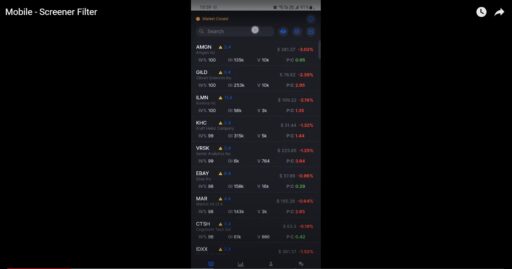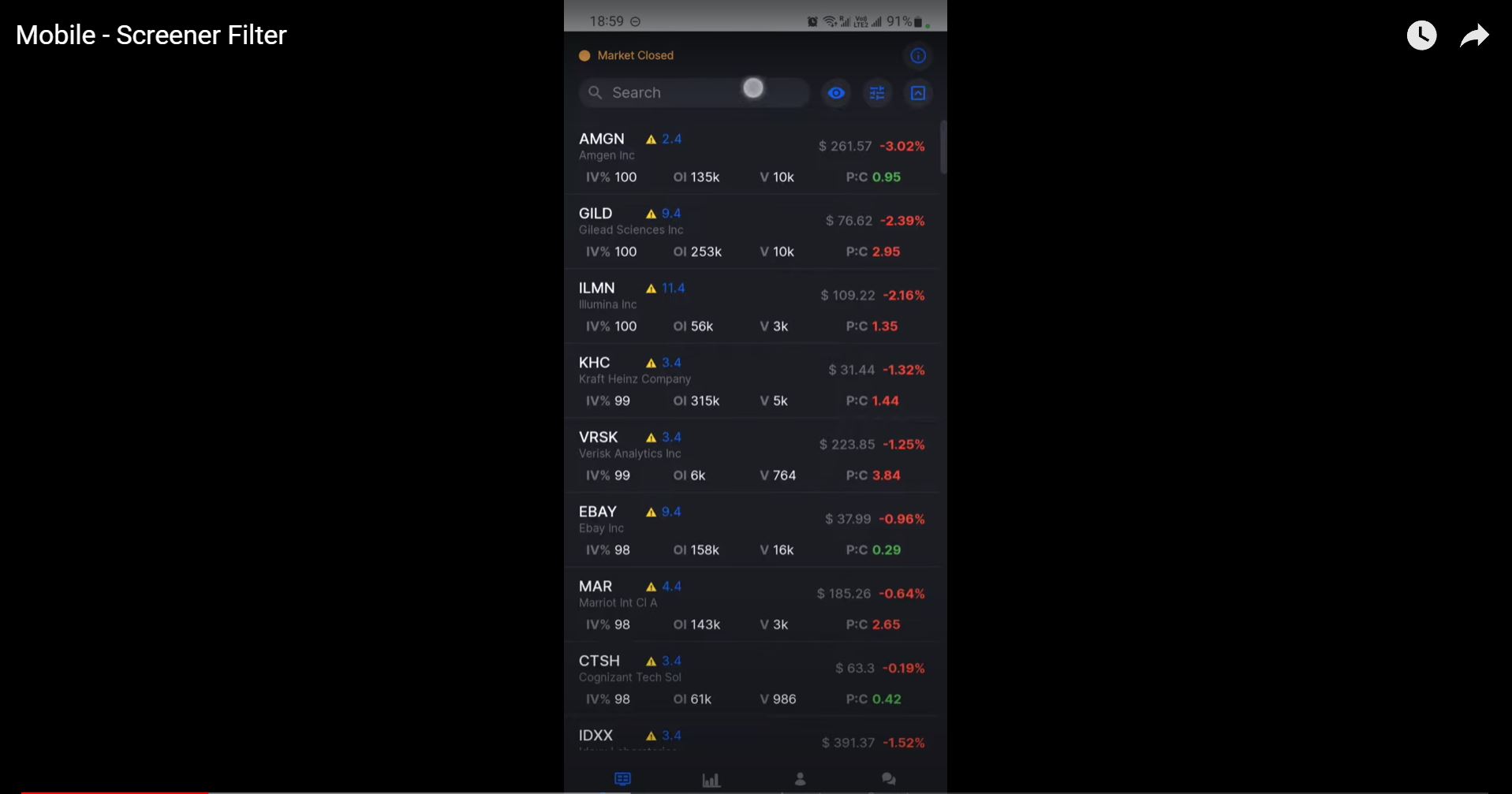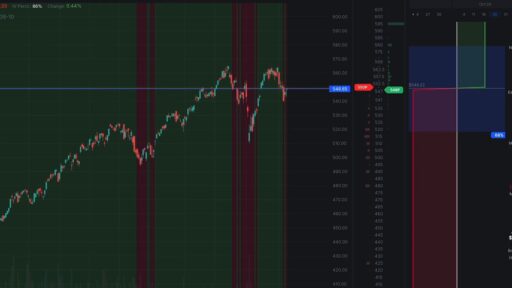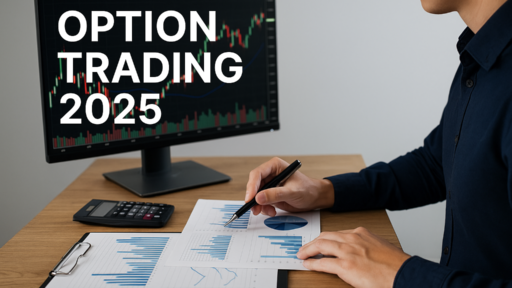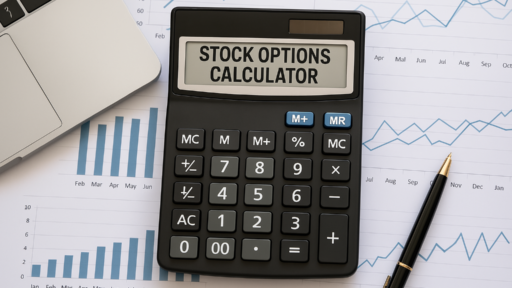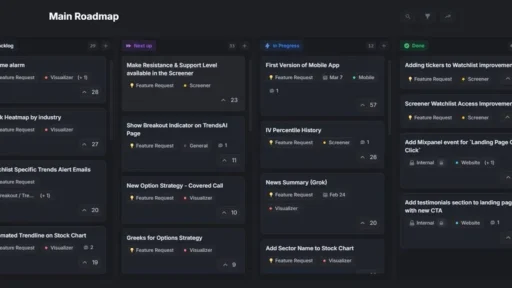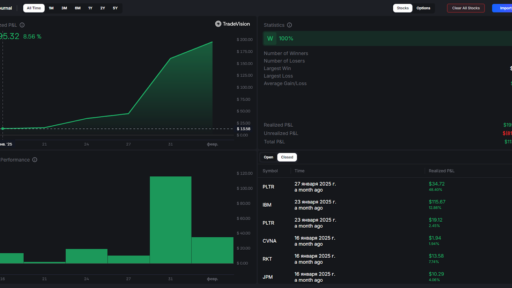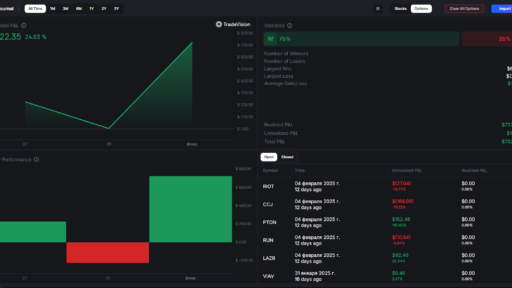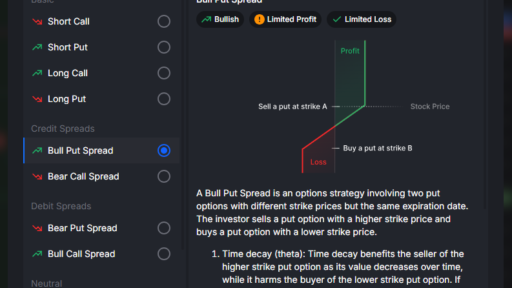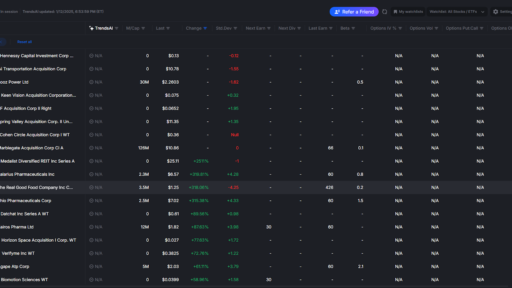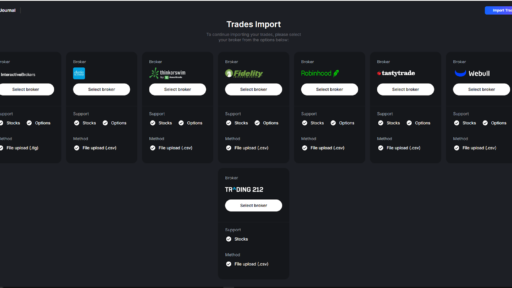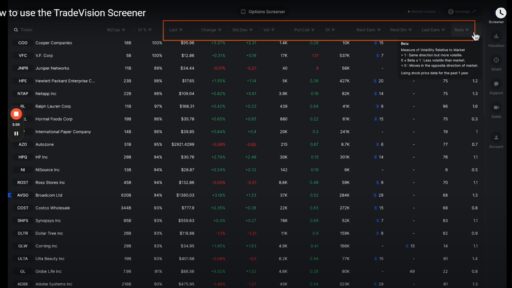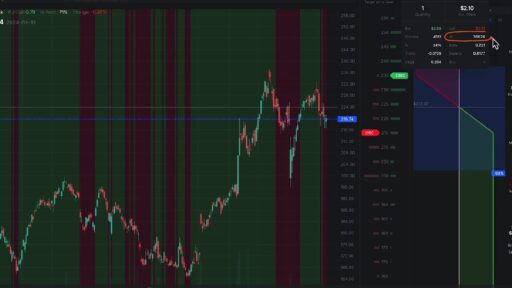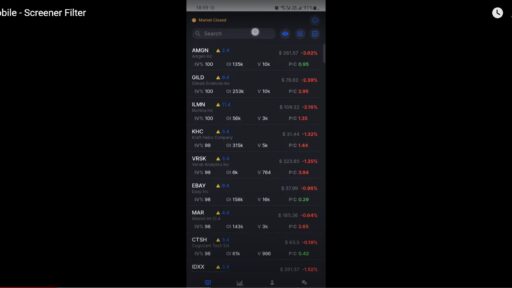Logging into your stock trading app presents a dynamic interface brimming with information and tools designed to streamline your trading activities. To help you make the most of this experience, let’s delve into each key feature available on the main screen and how you can use them to enhance your trading strategy.
1. The Search Bar
At the top of your screen, you’ll find the search bar, a crucial tool for any trader who knows exactly what they’re looking for. This feature is your gateway to accessing detailed information about specific stocks. By typing in a stock’s ticker symbol or name, the search bar quickly pulls up relevant data, including real-time quotes, historical performance, and recent news. This immediate access allows you to conduct thorough research without navigating away from the main screen, saving you time and improving your decision-making process.
2. Watchlists Access
Adjacent to the search bar, you’ll notice an ‘i’ icon. Tapping this icon provides access to your watchlists. Watchlists are instrumental for monitoring a curated selection of stocks, indices, or other securities. They enable you to keep a close eye on multiple assets without having to search for each one individually.
If you have set up watchlists on your desktop platform, they will seamlessly sync with the mobile app. This synchronization ensures that whether you’re at your desk or on the go, you can effortlessly track significant indices like the NASDAQ or S&P 500, as well as any personalized lists of stocks you’ve created. By organizing your investments into watchlists, you can efficiently monitor market trends and make informed decisions based on your curated selections.
3. Filter Settings
To the side of the watchlist icon is a settings symbol that opens up the filter options, a powerful feature for refining your stock searches. The default filter typically shows stocks with “open interest greater than zero,” which includes any stock with active options contracts. However, you can customize this filter to better align with your trading objectives:
- Open Interest: The open interest filter can be adjusted to a higher threshold, such as 250,000. This adjustment is particularly useful if you’re looking for stocks with significant trading activity, which often indicates higher liquidity. By filtering for stocks with considerable open interest, you can avoid stocks with minimal activity that might be difficult to trade efficiently.
- Implied Volatility (IV%): For those engaged in options trading, filtering by implied volatility (IV%) is essential. Implied volatility measures the market’s forecast of a stock’s potential price movement and can be a key factor in options pricing. You might set the filter to show options with an IV% greater than 65%, or another figure based on your specific trading strategy. This allows you to identify stocks with higher volatility, which can be advantageous for options strategies such as selling premiums or speculating on large price swings.
By applying these custom filters, you can significantly narrow down a broad list of stocks to a more manageable number that meets your specific trading criteria. For example, what starts as a list of 100 stocks can be refined to 15 or 20 that align with your strategy, helping you focus on opportunities that are more likely to match your trading goals.
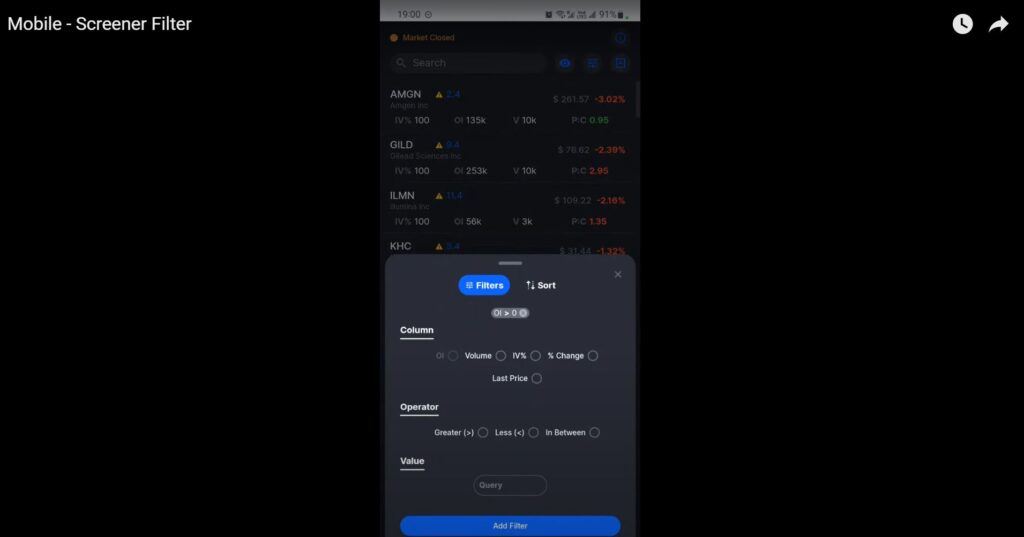
4. Additional Features
Beyond the primary features mentioned, many trading apps offer additional tools and settings to enhance your trading experience. These might include:
- Real-Time Alerts: Set up notifications for price movements, news updates, or specific technical indicators. This ensures you stay informed about critical changes in the market without constantly monitoring your screen.
- Charting Tools: Access advanced charting features that allow you to analyze price trends, volume, and other indicators. These tools are invaluable for technical analysis and developing informed trading strategies.
- Market News: Keep up with the latest financial news and market analysis. Many apps provide real-time news feeds and expert insights that can influence your trading decisions.
- Trade Execution: Evaluate the speed and efficiency of trade execution on your app. A robust trading app should offer seamless order placement and execution to ensure you can act swiftly on market opportunities.
Conclusion
Mastering the features of your trading app can greatly enhance your ability to make informed and strategic trading decisions. The search bar allows for quick access to stock information, the watchlist feature helps you track your preferred assets, and the customizable filter settings enable you to refine your searches based on your trading criteria. Additionally, exploring other advanced features such as real-time alerts, charting tools, and market news can provide a comprehensive trading experience. By fully utilizing these tools, you can navigate the complexities of the stock market with greater efficiency and confidence.